 (source: http://www.goodnewsfinland.com/digibarometer-finland-leads-the-way-in-digitalisation/)
(source: http://www.goodnewsfinland.com/digibarometer-finland-leads-the-way-in-digitalisation/)
Teachers and trainers have always dealt with content. Preparation for classes, writing activities and examples, preparing assignments and evaluation guidelines, developing curricula etc. Why do we deal with digitalisation? Is there any difference?
What is digitalisation?
So what is digitalisation that we will cover in this training material? Digitalisation is so widely used that we first state we deal only with digitalisation in education and training. Definitions here are rather political and aim driven like:
“digitalisation of learning is a way to skip geographical barriers as it opens up to international audiences without traveling costs and without the logistics of having to gather in the same place”
(source: https://ec.europa.eu/epale/en/content/digitalisation-university-continuing-education-technology-content-and-pedagogy)
But it is not enough. Digitalisation in education and training is also quite a vague, if not fuzzy term. So in this material we will deal with digitalisation of learning resources, or in other words, learning content. The definitions are still vague, like:
“digitization of the study materials used in curricula”
(source: http://www.businesswire.com/news/home/20160301005172/en/Digitization-Learning-Content-Expected-Boost-Education-PC)
But what do we exactly mean by digitalisation? In this material we will speak about digitalisation not only by:
- recording or
- converting and
- storing original resources,
but also
- organising,
- meta-tagging and
- storing them
in a logical, researchable way. In some very special, but still often used cases like in evaluation-type content, digitalisation also means, that the digital format may represent and fulfil some internally “programmed” logicstics of the resource, for example branching to the good and the bad answer feedback without human intervention.
Examples for digitalisation:
Text
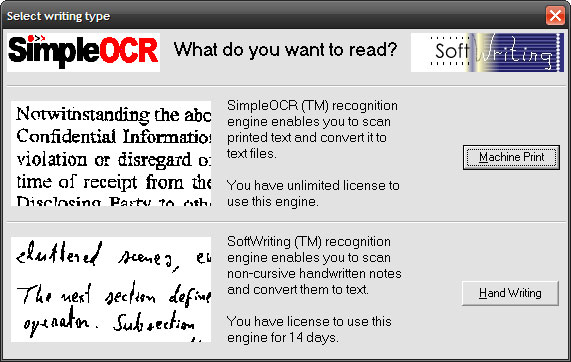 (source: http://www.makeuseof.com/tag/top-5-free-ocr-software-tools-to-convert-your-images-into-text-nb/)
(source: http://www.makeuseof.com/tag/top-5-free-ocr-software-tools-to-convert-your-images-into-text-nb/)
If we speak about an English text, it can be in hand-written form. Digitalisation of this resource is not only scanning (photo copying) and storing it in a photo-realistic way, but recognising it and attaching a trans-cript with – say- ASCII character set, and also by giving some extra orientation data (meta-data) of the author, content, date, etc. Of course, the original form of the manuscript may be interesting later for hand writing research, or any other reason, but the learning content will be most probably by the processable character set that can be easily referred, translated, quoted, or processed otherwise by machine.
Audio

(source: http://www.topapps.net/android/top-voice-recording-apps-for-android.html/)
If we speak about an oral presentation or speech, digitalisation can be the direct digital recording of the voice, but also the digital conversion of an earlier recorded analogue tape. In both ways quality digital audio have to be meta-tagged as in the case of text, but also recognised and recorded (stored) in script form to help the earlier mentioned references, translations and even simple “sub-titling” for situations where sound can not be used. (people with limited hearing, lack of earphones, public places where we would disturb others)
Test
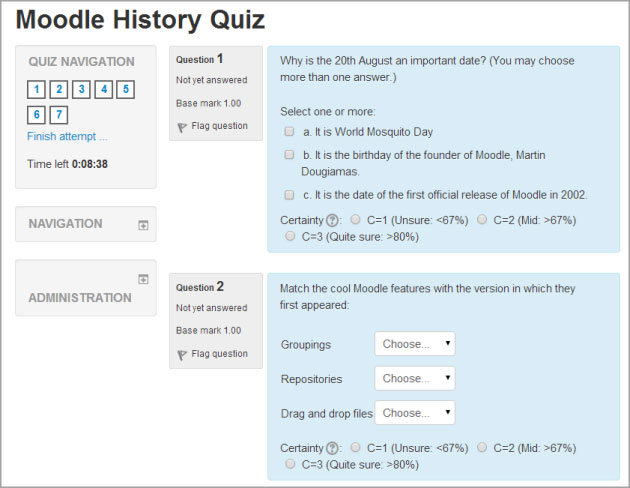
(Source: https://docs.moodle.org/27/en/Quiz_module)
If we speak about a closed graphical test, we do not only scan the text and graphics, but we also programme the (hot area) of the “right answer” so in case of a testing situation, the learner’s click (or tap on touch screen), will initiate a branch to the right or bad answer feedback.
History
Why do we deal with digitalisation?
There are many reasons. In traditional settings, content was provided by teachers and learners “recorded” them by taking notes (early medieval university setting). That basic configuration evolved by official notes by teachers themselves, and official notes could reach the form of publications. But publications were already made by professionals, who dealt with the hand-written manuscripts. Still in this form of mediatisation of content, teachers (authors) had to make some further decisions about the structure of their publications and had to check the draft. (See the art of hand written editing marks: http://amundsenhs.org/ourpages/auto/2008/8/28/1219939376443/Common Proofreading _ Editing Marks.pdf). Later when pictures, audio and motion pictures helped education (either during classes or after), technicians and professional media people (groups) produced audio, visual or even audio-visual learning media. All media from print through audio till educational films had their own industry, industry standards, formats, time indications, volume indications, editing and cut archiving protocol. Till the computer-era this content publication was made by different analogue methods (typesetting, tape recording, celluloid film recording).
How digitalisation changed it?
Digitalisation appeared in all industries: print, music (audio) and film (movie). Digital formats were discovered and storing techniques were invented. Slowly all media types started to converge to the same medium: The multi-media personal computer (PC). That’s what we call media convergence. All industries strived with recording and archiving. So compression technologies (zip, JPEG, MPEG, HDTV) and distribution channels evolved: CD-Digital audio, DVD, Blue-ray, till we reached the point where the compressed data and the speed of the internet networks become comparable, and no physical storage was used any more.
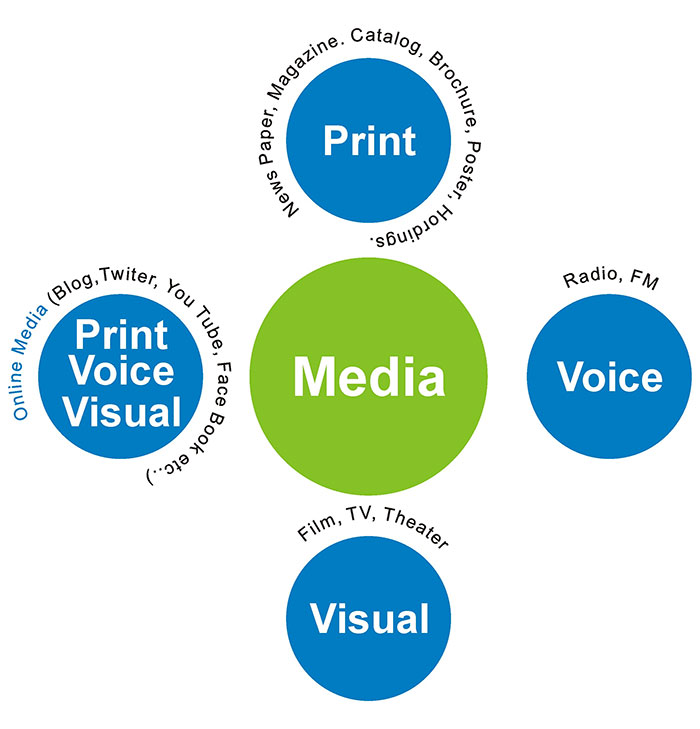
(source: http://netservicesindia.com/blog/wp-content/uploads/2011/05/What-is-Media.jpg)
Content editing also evolved, and from specialist studios we experienced PC accessible multi-media applications that gave the whole process in our hands in all media. First we experienced how we edit our „type-writer style” manuscripts to word-processed, later Desk-top published (DTP) publications. Graphic, audio and video editing followed this multi-media revolution, that was deeply accelerated by enthusiastic early inventor scholars who pioneered in using those techniques in education themselves.
Nowadays the different forms of content development are living together: Publishing, converting, on-line content (text audio, video) industry, Educational technology centers in schools or universities, educational technology technicians or simple ICT professionals still help scholars to produce or to “digitise” content. But slowly more and more teachers, trainers learn and use digital tools to produce and organise digital content themselves. This course is made for them. (More: https://www.britannica.com/topic/media-convergence)
What kind of digital content we are facing?
As it was said earlier, digitalisation does not mean solely the technical recording of the resource, but also tagging and organising it in a way that it will be easily processed by machine, retrieved, and at the end of the day learned. Although we have described the process of media convergence, and it is also true that different industry standards have also converged in the last decades, we can clearly observe the different approaches of content organisation in different media types and learning situations. Therefore apart from the technical barriers of recording the content we have to know, well before digitalisation, what will be the use of our content. We have to classify the learning situation, that will help us in the organisation of our content.
Classification
It is not easy to find a commonly agreed classification, but we will try to list the most important ones:
- Learning models: This classificaiton is based on the organisation and provision of courses. We may speak about full time face to face courses, or part time/evening class face to face courses, distance on-line courses (without face to face tuition) and blended courses with face to face
- Learning theories: The basic theories are the behaviorist, the cognitive and the constructivist theory, but recently we also speak about connectivism. (More: https://www.learning-theories.com)
- All those theories require different content organisation from thoroughly selected and logically organised small content elements by the teacher (instructor) with frequent tests and feedback till a loosely organised repository of possible content elements to choose from with special built-in learner interaction to go through the learning process (organised by the learner/group).
- learning/teaching methods: Based on more general learning theories, there are plenty of worked out methods, with pre-defined media, and content organsiational requirements. Without going into detail we quote here the following methods:
- Inquiry based learning (https://www.youtube.com/watch?feature=player_embedded&v=sLQPXd8BiIA)
- Problem based learning (https://www.youtube.com/watch?feature=player_embedded&v=sNhismExIwU)
- Project based learning (https://www.youtube.com/watch?feature=player_embedded&v=LMCZvGesRz8)
- Work based learning (http://openprof.eu/training-material/Innovative_curriculum_designing_for_work-based_learning)
- Development methods: For learning content development there are worked out development methods where not only the content organisation is important, but the sequence of different phases of development. Those methods are based on the assumption that development is an activity which is separated from the day to day tuition process. Maybe the first development method was a step by step ADDIE model of development in instructional design (http://www.instructionaldesign.org/models/addie.html), another approach is the Rapid Prototyping or Rapid Application development (http://www.monarchmedia.com/understanding-addie-rad/) for quicker, still very resource intensive model.
- Synchronicity: The role of time is very important in many respects, and is quoted here not only to indicate the time required to develop (organise the content) but also the material itself. We speak about asynchronous models, where learners go through their own pace, like in distance on-line courses, or by simply learning traditional e-books. On the other hand there are synchronous models, where we have to organise the content in real-time. Webinars, on-line presentations, digital group based activities are all highly limited and organised by the time factor. Asynchronous approaches tend to use breaking down or template driven methods, synchronous methods using time driven storyboard methods.
- http://www.teachthought.com/learning/learning-models-learning-theories-index/
- https://elearningindustry.com/subjects/elearning-concepts/instructional-design
- http://education.cu-portland.edu/blog/teaching-strategies/effective-learning-models-students/
- https://www.learning-theories.com/
- http://www.educatorstechnology.com/2014/04/the-four-important-models-of-blended.html
- http://www.instructionaldesign.org/models/index.html
Three approaches
The above mentioned classification options suggest that it is almost impossible to simply discuss the content organisation, therefore we have selected three types of organisational approaches that basically can be used in most of the cases.
- Breaking down
- Storyboarding
- Digital Interactive media – breakdown, storyboard and timing
Breaking down
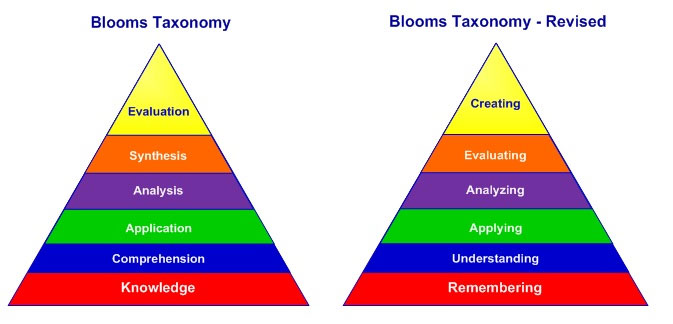
(source : http://thepeakperformancecenter.com/educational-learning/thinking/blooms-taxonomy/blooms-taxonomy-revised/)
Arrangement of traditional classroom learning material (General – VET) can follow two basic routes:
- E-books: thematic breakdown driven by the content
- E-learning: objective/learning outcome breakdown driven by the educational goal or professional skill requirements
E-books: Thematic arrangement in digitalisation is not much different of non-digital content. We take the content and try to find the topics that will be the chapters, then we look at the internal content of those chapters to find sub-chapters in two, three, four levels. In this process we try to find more or less equally long sets of text so that our content is arranged evenly split or at least proportionally. There are some internal arrangement rules to decide, whether we want to discuss the different issues by time sequence, geographical sequence, order of measure (from small to large or opposite) from simple to complex etc. It is the freedom of the author. The only requirement is the clear logic behind the arrangement (http://theelearningcoach.com/elearning_design/how-to-organize-content/).
Is there any difference if we prepare a digital thematic arrangement? I would answer: Yes. After having edited so many e-book-type university textbooks, I would list some important points, mostly when we want to re-develop already existing multiple text books that were edited for print use:
- Digital content is better arranged in smaller, simpler pieces. Very long intact chapters are not easy to follow on any screen, especially on small smaprtphone screens.
- Try to avoid book and volume arrangement if possible, it was earlier a necessity due to physical barriers of handling large print books. It is enough to break down a course in three, maximum four levels, starting from course, chapter, sub-chapter and section (and maybe sub-section).
- Try to use logical and continuous numbering. 1.1.1.
- Avoid title page, copyright page, etc.
- Avoid classic table of contents, change it to linked table, or use other techniques (side bar, content player, menu system).
Formatting and graphics will be discussed in the second unit.
E-learning: Breaking down topics by learning objectives or learning outcomes is a well known technique in more and more sectors of education. The most important change is that on the first level we do not think of the content, but the learning objectives that we want to reach. We start from the highest objective (learning aim) and we try to break down this general objective into measurable sub-objectives, that can be observed even by third party evaluators. We have to do this process till we reach the level of objectives that are covering a simple learner’s performance. For this we have to know how to construct a measurable learning objective, and we have to choose a taxonomy that helps us to arrange our objectives, but also to get help how to measure different type of objectives. The literature is big. The most commonly used system is the Bloom, or modified/revised bloom taxonomy. Many good sites are discussing the details. (https://www.cloud.edu/Assets/PDFs/assessment/revised-blooms-chart.pdf)
Once the long and complex list of objectives are ready it is easy to find and mach the related content to develop it (e.g. write, adapt, retrieve, construct). Normally in this system we arrange a big list of objectives and related content to modules and smaller units (or lessons). Modules are defined and can be evaluated individually (examination).
More on content organisation:
- http://blog.usabilla.com/the-ultimate-guide-to-content-organization-in-web-design/
- http://www.iasa-web.org/tc05/14-content-organisation-bibliography-and-citations
- http://theelearningcoach.com/elearning_design/how-to-organize-content/
- https://uwaterloo.ca/centre-for-teaching-excellence/teaching-resources/teaching-tips/planning-courses/course-design/course-content-selection-and
- http://lucy.ukc.ac.uk/dz/jz/organising.html
- https://www.slideshare.net/ruthaa/selection-and-organization-of-content
More on taxonomy of learning objectives:
- http://thepeakperformancecenter.com/educational-learning/thinking/blooms-taxonomy/blooms-taxonomy-revised/
- http://www.psy.gla.ac.uk/~steve/best/bloom.html
Storyboarding
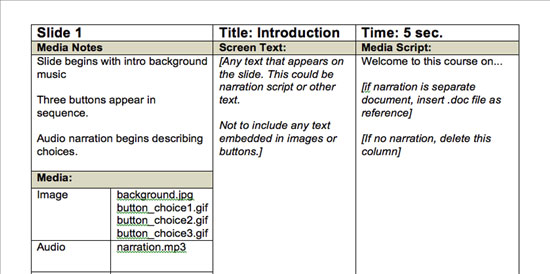
(source : https://community.articulate.com/articles/elearning-storyboards-templates)
Arrangement of non-traditional classroom material and synchronous on-line training or interactive media is best done by storyboarding technique. This technique is not very old, it was invented in Disney studios in the thirties by drawing different scenes to separate sheets and pinning them on a bulletin board to tell the story in sequence, as a previsualisation technique before producing the real animated film. (http://www.instructionaldesign.org/storyboarding.html). This technique was adapted to action films and became standard.
Storyboards are parallelly describing in time order (sequence) the scene, the action, the movement directions, and additional text is also helping to understand how to produce the given media. It is also used in web development, animation development, software development mostly on electronic media. Trainers preparing for complex trainings also started to plan the trainings by storyboards. It is helping to plan and understand who does what and when with which educational tool. Common to all storyboards is that everything is sketched in time sequence by parallel columns describing the most important visual, motion and auditive effects. To look at a typical storyboard for interactive media see: http://exchangeintraining.blogspot.hu/2015/05/storyboard-template.html
Unfortunately if you are planning to make a storyboard to your special needs (webinar, on-line group activity, collaborative interaction) than you have to design your own template with appropriate columns that represents your real authoring options. Pilot it, and use after agreement in the development team.
Digital Interactive media
Breakdown, storyboard and timing
The third and maybe most unknown way of organising content when we are preparing complex mostly asynchronous on-line media like e-learning.
Content organisation for self-study is a special “mix” of traditional content organisation with time and action planning. There are two schools here:
- Storyboarding screen by screen like in films (see references below)
- Templating the material and giving time indications to it.
Storyboarding is better when e-learning is media rich, (graphics, animations, interactive tasks). Templating is better when e-learning is more text driven. The details of storyboarding for e-learning can be found below.
Templating for e-learning starts with the objective driven break-down of content. But after that, or paralelly, based on training needs analysis, the structure and time barriers have to be planned and the modular structure as well. So finally we have to prepare:
- Course template: Course time (for example: 20 hours), Modular structure (for example: linear), tools of the course
- Module template: Module time (for example: 4 hours), module internal structure (for example: consisting of 4-6 units), module objectives, module evaluation, specific tools for the module.
- Unit template: Unit time (for example 30 minutes), lesson internal structure: prior knowledge, problem to be solved, learning objectives, topics approach, activity types, evaluation, summary, etc.
Based on the template among many other tasks (like designing test and selecting media for different topics and activities) there is a big task to organise the broken down content into this template structure. When all the content is organised, and the templates are filled in, e-learning production may start by writing the material itself.
More on e-learing storyboardning:
- http://blogs.articulate.com/word-of-mouth/elearning-storyboarding-101/
- http://www.instructionaldesign.org/storyboarding.html
- http://www.wikihow.com/Create-a-Storyboard
- https://resources.goanimate.com/what-is-a-storyboard-and-why-do-you-need-one/
- http://www.elearninglearning.com/instructional-design/storyboards/webinar/
- http://www.fao.org/docrep/015/i2516e/i2516e.pdf
![]() Digital Content Organisation by Denes Zarka is licensed under a Creative Commons Attribution-NonCommercial-ShareAlike 4.0 International License.
Digital Content Organisation by Denes Zarka is licensed under a Creative Commons Attribution-NonCommercial-ShareAlike 4.0 International License.
 This project has been funded by Erasmus + programme of the European Union. This web site reflects the views only of the authors, and the Commission cannot be held responsible for any use which may be made of the information contained therein.
This project has been funded by Erasmus + programme of the European Union. This web site reflects the views only of the authors, and the Commission cannot be held responsible for any use which may be made of the information contained therein.
