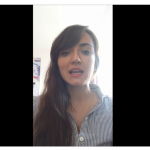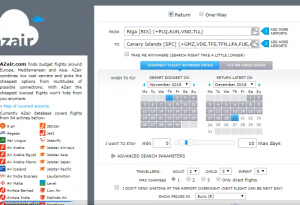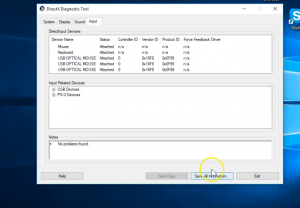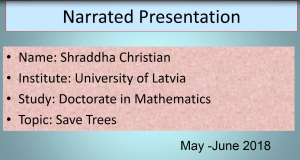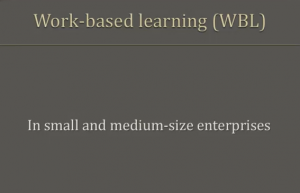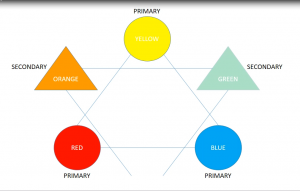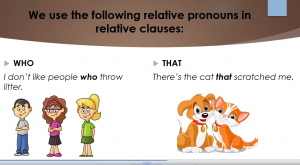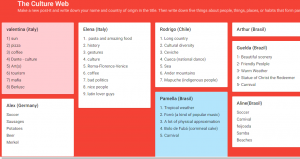Please note, that some examples are only available to view after registration. You are welcome to register, it is free and it does not involve any obligation for you.
Please, click on the pictures to access the OEP.
1) In the course ’Audio-visual materials in the learning process’ students were asked to use Padlet (online bulletin board) to briefly tell about themselves and their experience in the creation and use of audio-visual material in the classroom. In Padlet you can see how many and different the members of the course team were.
2) In the course ‘Intercultural competence’ teacher Luana Ferreira Lopes Silva introduces herself to the course participants.
3) In the course ‘Intercultural competence’ one of OEP activities was Icebreaker activity – student’s uploaded 2-minute video to introduce themselves to other group members and then commented to other videos.
1) In the course ‘Contemporary Education’ in the third topic OEP is incorporated as a forum where students learn not only different contemporary strategies and methods, but also provide briefing and suggestions for the learners based on learners profile and their proper learning strategy. Click to see example in the VOCAL moodle
2) In the course ’Audio-visual materials in the learning process’ participants in OEP activity called ‘Exposition and reviews of participants’ posted their self-made works in Padlet (online bulletin board) and share their comments about other works too. Click to see example in Padlet.
3) In the course ’Audio-visual materials in the learning process’ participants share their opinion and discussed important issues regarding the creation and use of audio-visual material under topic ‘Pros and cons of AVM in vocational education’. Click to see example in the VOCAL moodle
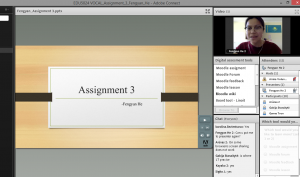 In the course ‘Digital Assessment’ participants used Adobe Connect Add to record assignments done as OEP. Students of the course presented their assignments to others participants through Adobe Connect (adobe meeting room) what allows other participants to comment and review it right away.
In the course ‘Digital Assessment’ participants used Adobe Connect Add to record assignments done as OEP. Students of the course presented their assignments to others participants through Adobe Connect (adobe meeting room) what allows other participants to comment and review it right away.
This is students work done in the course ’Audio-visual materials in the learning process’ where participants under topic ‘Screencast’ made screencasts by themselves and after put them as video material in course Padlet page.
Click on the picture to see example in the VOCAL moodle. This activity can only be viewed after registration.
This is students work done in the course ’Audio-visual materials in the learning process’ where participants under topic ‘Screencast’ made screencasts by themselves and after put them as video material in course Padlet page.
Click on the picture to see example in the VOCAL moodle. This activity can only be viewed after registration.
This is students work done in the course ’Audio-visual materials in the learning process’ where participants under topic ‘Screencast’ made screencasts by themselves and after put them as video material in course Padlet page.
Click on the picture to see example in the VOCAL moodle. This activity can only be viewed after registration.
This is students work done in the course ’Audio-visual materials in the learning process’ where under topics ‘Narrated presentations’ participants done assignment – self-made narrated presentations. After participants made presentation as video material, they submitted it for evaluation.
Click on the picture to see example in the VOCAL moodle. This activity can only be viewed after registration.
This is students work done in the course ’Audio-visual materials in the learning process’ where under topics ‘Narrated presentations’ participants done assignment – self-made narrated presentations. After participants made presentation as video material, they submitted it for evaluation.
Click on the picture to see example in the VOCAL moodle. This activity can only be viewed after registration.
This is students work done in the course ’Audio-visual materials in the learning process’ where under topics ‘Narrated presentations’ participants done assignment – self-made narrated presentations. After participants made presentation as video material, they submitted it for evaluation.
Click on the picture to see example in the VOCAL moodle. This activity can only be viewed after registration.
In the course ‘Intercultural competence’ under Topic ‘Thinking about culture’ students used virtual board Padlet – The Culture Web, to write their names and country of origin, then they wrote down five things about people, things, places, or habits that form part of their culture. In the end everyone could see how the different cultures manifest.
Click on the picture to see example in Padlet.